Mastering WordPress Local Development for Business Success
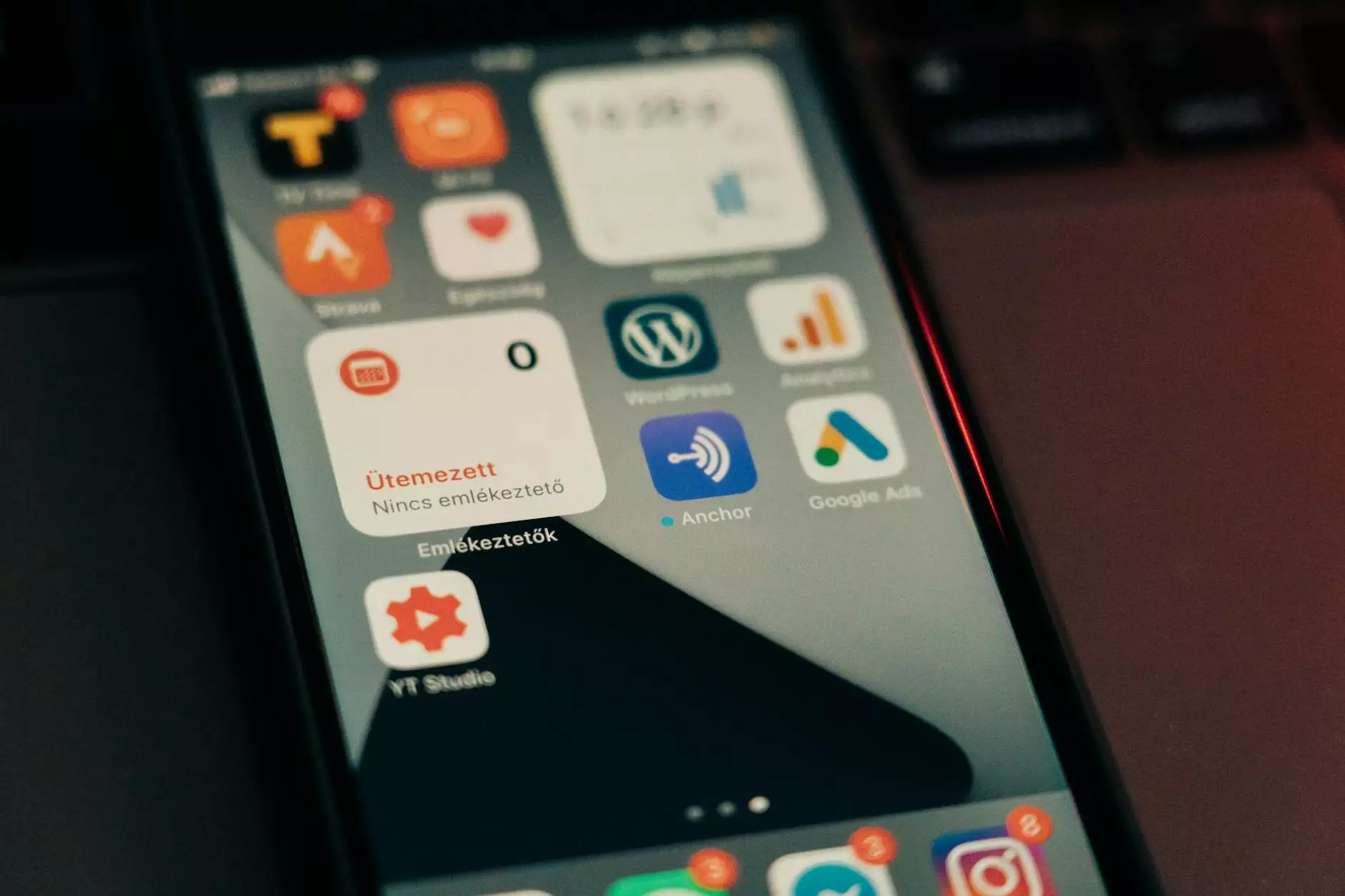
In today's fast-paced digital world, the ability to develop and manage your website efficiently is crucial for any business's success, especially in the realms of IT Services, Web Design, and Software Development. This comprehensive guide delves into the concept of WordPress local development, highlighting its benefits, methodologies, and best practices to enhance your business operations. Whether you are a seasoned developer or a business owner seeking to streamline your website management, this article caters to all.
Understanding WordPress Local Development
WordPress local development refers to the process of setting up a WordPress environment on your local machine, allowing developers to build, test, and troubleshoot websites without affecting the live site. This approach offers significant advantages, particularly in the IT and web design sectors, where efficiency and accuracy are paramount.
Why Choose Local Development?
Here are several compelling reasons why local development should be a key strategy for your business:
- Increased Speed: Working offline allows for faster loading times, enabling a more efficient workflow.
- Testing Environment: Local setups provide a safe space to experiment with new themes, plugins, and updates without risk.
- Enhanced Collaboration: Developers can share their local changes with peers easily before going live.
- Cost-Effective: Eliminate the need for live servers during development, reducing hosting costs.
Setting Up Your Local Development Environment
To kickstart your journey into WordPress local development, follow the steps below:
1. Choose the Right Local Development Tool
There are several popular tools for local WordPress development, including:
- Local by Flywheel: A user-friendly interface that simplifies the setup process.
- MAMP: Offers flexibility for Mac and Windows users with support for multiple versions of PHP.
- XAMPP: A cross-platform option that supports PHP and MySQL.
- DesktopServer: Tailored for WordPress, it provides easy setup and deployment options.
2. Install WordPress Locally
Once you select your development tool, the next step is installing WordPress. Each tool provides specific installation instructions, but generally, the process involves:
- Creating a database via the local tool’s interface.
- Downloading the latest version of WordPress from wordpress.org.
- Placing the WordPress files in the designated local server folder.
- Configuring your `wp-config.php` file to connect to your database.
- Running the WordPress installation script through your browser.
3. Developing and Testing Your Website
After setting up WordPress locally, you can begin development. Here are some tips to keep in mind:
- Use Version Control: Implement tools like Git for tracking changes and version management.
- Test Responsiveness: Ensure your designs are mobile-friendly by using browser developer tools.
- Regular Backups: Keep backups of your local work to avoid data loss.
Streamlining Workflow with WordPress Local Development
A well-defined workflow is essential to maximizing the efficiency of your development process. Here’s how WordPress local development can streamline tasks:
1. Workflow Automation
Incorporating automation tools (like Gulp or Grunt) can help in:
- Minifying Code: Reduce file sizes for better performance.
- Live Reloading: Automatically update the browser as you change code.
- Compiling Assets: From Sass/LESS to CSS, automate asset compilation.
2. Utilizing Staging Sites
Using a staging environment allows you to test new features or updates. Here’s how to effectively create a staging environment:
- Clone your local site onto a staging server.
- Implement and test new features thoroughly.
- Push changes to the live site once verified.
Benefits of WordPress Local Development for Businesses
Implementing WordPress local development leads to numerous advantages for your business:
1. Improved Site Performance
By testing optimizations locally, you can identify strategies that enhance your website's performance. Faster load times and optimized resources translate to better user experiences and higher SEO rankings.
2. Enhanced Security
Working in a local environment minimizes exposure to online threats. It allows thorough testing of security measures before implementing them live. This proactive approach helps safeguard your business against vulnerabilities.
3. Cost Savings
Eliminating the need for constant server access during development reduces costs associated with hosting. This saving can be significant, freeing up resources for other crucial business needs.
4. Tailored Solutions
With local development, businesses can create customized plugins and themes that meet unique needs. This flexibility leads to more effective solutions that drive results.
Overcoming Challenges in Local Development
While local development offers significant benefits, businesses may face challenges. Here’s how you can overcome them:
1. Initial Setup Complexity
The first setup may seem daunting. However, following detailed guides and utilizing community forums can simplify this process. Choose user-friendly tools designed for beginners.
2. Synchronization Between Local and Live Sites
To ensure changes are reflected properly, consider using deployment tools such as:
- WP Migrate DB: Synchronize database changes between your local and live site.
- DeployHQ: Automatically deploy code changes to your live environment.
- GitHub Actions: Set up workflows that push changes based on your commit strategy.
Final Thoughts on WordPress Local Development
WordPress local development is a transformative approach for businesses involved in IT Services, Web Design, and Software Development. It not only enhances the development process but also improves overall efficiency and cost-effectiveness. By adopting these practices and overcoming initial hurdles, your business can leverage the full potential of local development, leading to innovative solutions and a competitive advantage in the digital marketplace.
As you embark on your local development journey, remember that continuous learning and adaptation to new technologies will propel your success. Dive into resources, engage with communities, and keep your skills sharp to ensure your business thrives and remains at the forefront of the industry.









