Creating & Navigating Facebook Business Pages
Social Media Business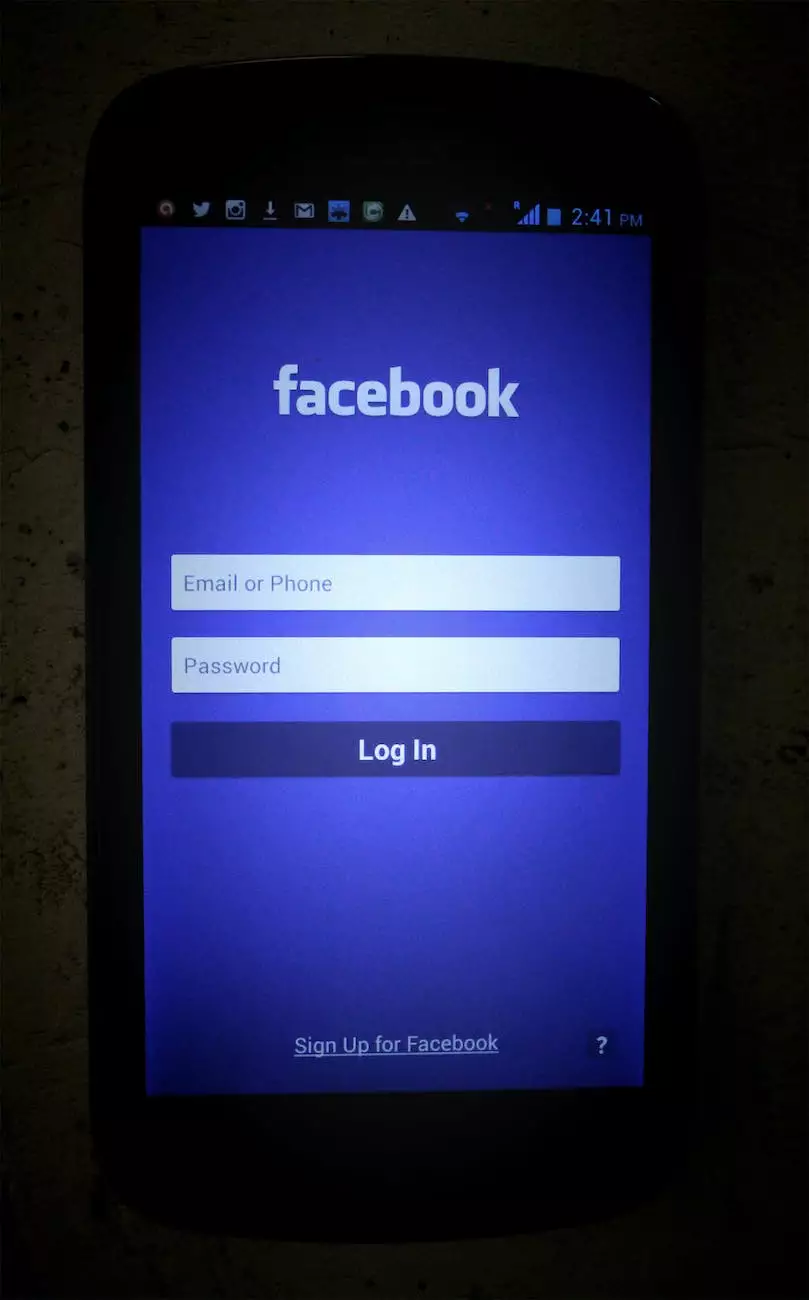
Welcome to SEO by SCD, your go-to resource for expert guidance and valuable insights in the field of Business and Consumer Services - Digital Marketing. In this comprehensive guide, we will explore the strategies and best practices for creating and navigating Facebook business pages, allowing you to harness the power of this influential platform for your digital marketing campaigns.
The Importance of Facebook for Business
Facebook has revolutionized the way businesses connect and engage with their target audience. With over 2.8 billion monthly active users, Facebook offers an unparalleled opportunity for businesses to increase brand visibility, drive website traffic, and generate leads. By creating a professional Facebook business page, you can establish a strong online presence and leverage the platform's extensive user base to enhance your digital marketing efforts.
Creating a Facebook Business Page
To create a Facebook business page, follow these simple steps:
- Open Facebook and log into your personal account.
- Click on the dropdown arrow at the top-right corner of the screen and select "Create Page".
- Choose the appropriate category for your business and provide essential details such as business name, address, and contact information.
- Add compelling visuals, such as your business logo and cover photo, to make your page visually appealing and representative of your brand.
- Compose a compelling and keyword-rich description that accurately portrays your business and its offerings.
- Customize your page by adding relevant sections like services, products, or reviews.
- Invite friends, customers, and partners to like your page to kickstart your online community.
- Create a posting strategy to regularly engage with your audience and share valuable content.
Optimizing Your Facebook Business Page
Once your Facebook business page is created, it's crucial to optimize it for better visibility in search results and user engagement. Here are some optimization tips:
Keyword-rich Content
Create informative and keyword-rich content for your page. Incorporate relevant keywords related to your business, products, and services, ensuring that your page ranks higher for specific search queries.
Engaging Visuals
Use visually appealing images and videos that align with your brand identity. High-quality visuals not only make your page stand out but also capture the attention of your audience, leading to increased engagement and conversions.
Clear Call-to-Actions
Include clear and compelling call-to-actions (CTAs) throughout your page, such as "Learn More," "Shop Now," or "Contact Us." CTAs prompt users to take specific actions, directing them towards your desired conversion goals.
Consistent Branding
Maintain consistent branding across your Facebook business page by using your logo, brand colors, and fonts. Consistency builds brand recognition and fosters a sense of trust and reliability among your audience.
Regular Updates
Stay active on your Facebook business page by regularly posting engaging content, sharing updates about your products or services, and interacting with your followers. Consistency and regular updates demonstrate your commitment to customer satisfaction.
Navigating Your Facebook Business Page
Once your page is set up, it's essential to understand the various features and navigation options to maximize your digital marketing efforts:
Insights
Facebook Insights provides valuable analytics and metrics about your page's performance, audience demographics, and engagement. Utilize these insights to gain actionable data and refine your digital marketing strategies.
Page Roles
Assign specific roles and permissions to team members or agencies who help manage your Facebook business page. This feature allows efficient collaboration while ensuring the security and integrity of your page.
Messages
Enable the messaging feature to provide customer support, answer inquiries, and build relationships with your audience. Prompt responses and personalized communication go a long way in establishing trust and loyalty.
Reviews
Encourage customers to leave reviews on your page to showcase positive experiences and build social proof. Respond to reviews promptly, addressing any concerns or feedback to demonstrate your commitment to customer satisfaction.
Promotions and Advertising
Utilize the Facebook Ads Manager to create targeted ad campaigns, boost posts, and reach a wider audience. Paid advertising can significantly amplify your digital marketing efforts and drive conversions.
Conclusion
Creating and navigating Facebook business pages is a fundamental step in establishing a robust online presence today. By following the strategies, tips, and best practices outlined in this guide, you can optimize your Facebook business page for visibility, engagement, and lead generation. Remember, Facebook is continually evolving, so it's essential to stay informed about new features and updates that can further enhance your digital marketing strategies. At SEO by SCD, we remain committed to empowering businesses in their digital marketing journey, ensuring they achieve sustainable growth, increased visibility, and maximum ROI.










